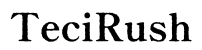Does AC Keep Laptop Cool?
Introduction
Laptops are indispensable tools for work, study, and entertainment. Unfortunately, they can sometimes overheat, leading to performance issues and potential hardware damage. Technological advancements have designed various cooling solutions like fans, cooling pads, and optimal laptop placements. But does air conditioning (AC) help in keeping your laptop cool? This article delves into how AC might impact your laptop's temperature and explores effective ways to maintain optimal performance.

Understanding Laptop Heat Generation
Laptops generate heat primarily from their central processing unit (CPU), graphics processing unit (GPU), and battery. The CPU and GPU are the laptop's brain and muscle, working tirelessly to execute tasks and render visuals. These components can run hot, particularly during intensive tasks like gaming, video editing, or running multiple applications simultaneously.
Heat isn't just a byproduct of intensive computing; it also stems from the inefficiencies within the laptop’s design. Poor ventilation and dust accumulation exacerbate overheating. Most modern laptops incorporate internal fans to dissipate this heat, but even the best-designed systems can struggle under heavy workloads.
Efficient heat management is crucial for maintaining a laptop's lifespan and performance. Overheating can lead to thermal throttling, where the system automatically reduces processing speed to prevent damage, thereby impacting your user experience.
The Role of Air Conditioning in Cooling Laptops
Air conditioning systems regulate ambient temperature, creating a cooler environment that could potentially benefit electronic devices. When AC reduces room temperature, it indirectly impacts the laptop's temperature by providing a cooler intake for its internal cooling mechanisms.
However, relying solely on AC isn't a holistic solution. While it might assist in maintaining a cooler environment, it doesn’t address internal factors like dust buildup or the efficiency of built-in cooling systems. The combined effort of environmental control and internal cooling mechanisms facilitates optimal thermal management.

Pros and Cons of Using AC to Cool Laptops
Utilizing AC for laptop cooling offers several benefits but also comes with notable drawbacks.
Pros
- Enhanced Performance: A cooler environment helps in maintaining optimal laptop performance by preventing heat-induced throttling.
- Extended Lifespan: Consistent cool temperatures can potentially extend the lifespan of internal components by reducing thermal stress.
- Comfortable Workspace: AC provides a comfortable working environment which can boost productivity and comfort during long hours.
Cons
- Electricity Cost: Running an air conditioner constantly can significantly increase electricity bills.
- Limited Portability: Relying on AC restricts your working spaces to where an air conditioner is present, reducing the laptop’s portability advantage.
- Inefficiency: AC can't address specific heating issues within the laptop, such as clogged vents or failing internal fans.
Understanding these pros and cons can help you make a more informed decision regarding the use of AC for managing your laptop’s temperature.
Experimental Comparison: Performance with and without AC
To determine the effectiveness of using AC for laptop cooling, an experimental comparison can be insightful. Using a high-performance laptop, here's a step-by-step breakdown of what you might observe:
- Setup: Place the laptop in a room with a controlled AC setting of 22°C.
- Testing Period: Run intensive tasks such as gaming or video editing for a period of two hours.
- Evaluation with AC: Measure temperatures using software like HWMonitor. Record any instances of thermal throttling.
- Testing without AC: Repeat the same process with the AC turned off or set to a higher temperature.
- Data Comparison: Compare CPU and GPU temperatures, throttle incidents, and overall performance metrics.
In most cases, you'll likely notice that the laptop operates cooler and maintains consistent performance with the AC on. Conversely, without AC, the temperatures would be higher, and the system may throttle performance to manage heat.

Additional Cooling Methods for Your Laptop
While AC can help indirectly, combining it with other cooling methods will yield better results. Here are some effective alternatives:
- Cooling Pads: Invest in a high-quality cooling pad with built-in fans to provide direct cooling.
- Elevated Stands: Using stands that elevate the laptop improves airflow around the base, aiding heat dissipation.
- Thermal Paste: Reapply thermal paste on the CPU and GPU if you're comfortable opening your laptop.
- Regular Cleaning: Dust off the internal components and vents regularly to maintain optimal airflow.
- Environment: Work in naturally cooler environments or rooms with good ventilation.
These methods complement the cooling provided by an air-conditioned room, creating a multi-layered cooling strategy.
Practical Tips for Keeping Your Laptop Cool
Effective cooling doesn’t solely rest on methods but also on best practices. Here are some practical tips to keep your laptop cool:
- Avoid Soft Surfaces: Use your laptop on hard, flat surfaces to prevent blocking ventilation.
- Power Settings: Opt for power-saving modes during less intensive tasks to reduce heat output.
- Breaks: Give your laptop periodic breaks during long sessions to cool down.
- Vent Clearance: Ensure the area around your laptop’s vents is not obstructed.
- External Monitors: If possible, offload intensive tasks to external monitors to reduce strain on your laptop’s screen and GPU.
Implementing these tips can significantly minimize overheating issues, even in the absence of an air conditioner.
Conclusion
Air conditioning can play a role in keeping your laptop cool, offering a stable ambient temperature that helps internal cooling mechanisms function more effectively. However, it should not be the only method relied upon. By incorporating additional cooling solutions and adopting proper laptop usage practices, you can effectively manage heat and ensure your device performs optimally for years to come.
Frequently Asked Questions
Does air conditioning help cool laptop during intensive tasks?
Yes, air conditioning helps by reducing the ambient temperature, which can alleviate some of the thermal stress during intensive tasks.
Can constant use of AC damage my laptop?
No, continuous use of AC is unlikely to damage your laptop. It mainly reduces ambient temperature, aiding in better cooling.
What are some budget-friendly alternatives to using AC for laptop cooling?
Some cost-effective options include using cooling pads, regular dusting, optimizing airflow with stands, and ensuring proper ventilation around your workspace.