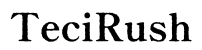Can You Bring a Laptop on a Plane?
Introduction
If you're planning to travel by air and need to bring your laptop along, questions about regulations, preparation, and care are inevitable. From packing to in-flight usage and post-flight maintenance, several factors need consideration to ensure a hassle-free experience. This comprehensive guide will provide essential tips and guidelines to help you navigate the entire process, covering airline regulations, security checkpoints, in-flight considerations, and post-flight care.

Airline Regulations and Policies
Before you travel, it’s crucial to understand the policies of both your airline and airport security regarding laptops.
Major Airline Carry-On Policies
Most major airlines allow passengers to bring laptops in their carry-on baggage. The laptop counts as your personal item, so make sure it fits within the allowable dimensions for personal items. Always check your specific airline’s website for the most accurate and detailed information.
TSA Guidelines
The Transportation Security Administration (TSA) requires that laptops be removed from carry-on bags and placed in a separate bin for X-ray screening. This procedure ensures thorough examination while speeding up the screening process. Exceptions exist for travelers with TSA PreCheck, who may not need to remove their laptops.
International Flights Considerations
For international flights, regulations can vary by country. Always verify the requirements of both the originating and destination countries. Some countries may have additional restrictions or require that laptops be placed in checked baggage under certain conditions.

Preparing Your Laptop for Air Travel
To ensure your laptop remains safe and functional during your travels, take these preparatory steps.
Protective Cases and Covers
Invest in a high-quality protective case or cover for your laptop. This protects it from potential damage and makes it easier to handle during security checks and boarding.
Powering Down: What to Do Before the Flight
Before boarding, fully power down your laptop. This conserves battery life and minimizes the risk of overheating. It’s also a good idea to disconnect any peripherals and cables.
Backing Up Important Data
Always back up essential data before traveling. Use a cloud service or an external hard drive. This ensures that your information is safe even if your laptop encounters issues during the flight.
Security Checkpoints: What to Expect
Navigating security checkpoints with your laptop can be straightforward if you know what to expect.
Getting Through TSA Checkpoints Smoothly
Arrive early to allow yourself plenty of time for security checks. When it's your turn, remove your laptop from its case and place it in a separate bin. Ensure that your device is easily accessible to avoid delays.
Special Instructions for Electronics
Be prepared to power on your laptop if requested by security personnel. This procedure occasionally occurs to verify the device's legitimacy and compliance with airline safety standards.
Security Checks for International Travelers
International travelers may face more stringent checks. Be prepared for additional screenings and comply with all requests from security personnel. Familiarize yourself with the security procedures of both your departure and arrival airports.
In-Flight Considerations
Using your laptop onboard requires some strategic planning and mindfulness.
Using Your Laptop During the Flight
While you can use your laptop during most phases of the flight, there are restrictions during takeoff and landing. Always listen to crew announcements regarding electronic device usage and follow their instructions.
Battery Life and In-Flight Charging Options
Ensure your laptop is fully charged before boarding. Some aircraft offer in-seat power outlets or USB ports, but not all flights have these amenities. Carry a portable charger as a backup.
What to Avoid Doing with Your Laptop Onboard
Avoid placing your laptop in the seat pocket, as this area can become cramped and may risk damage. Refrain from using large files or running high-power programs that may drain your battery quickly.
After the Flight
Once your flight lands, take steps to ensure your laptop is in good condition.
Checking Your Device Post-Travel
Inspect your laptop for any physical damage. Turn it on to make sure it is functioning correctly. Address any damages immediately with the airline if required.
Troubleshooting Any Issues
If you encounter any problems with your laptop, refer to your device’s troubleshooting guide. If the issue is unresolved, consider seeking professional assistance.
Maintaining Your Laptop During Your Stay
To maintain your laptop during your trip, store it in a safe, dry place and avoid exposing it to extreme temperatures. Regularly clean the screen and keyboard to prevent dust accumulation.

Conclusion
Air travel with a laptop can be smooth and worry-free if you follow proper guidelines and take extra precautions. Understanding airline regulations, preparing your device properly, navigating security checks efficiently, and knowing what to expect during and after the flight are essential steps to ensure your laptop remains safe and functional. With these tips, you can focus more on your trip and worry less about your electronic companion.
Frequently Asked Questions
Can I use my laptop during takeoff and landing?
No, you cannot use your laptop during takeoff and landing. The flight crew will inform you when you can safely use electronic devices, which is typically after reaching cruising altitude and before the descent.
How many laptops can I bring on a plane?
Generally, there is no strict limit on the number of laptops you can bring. However, each airline may have different policies regarding the number of electronic devices. It’s best to check with your specific airline for any restrictions.
What should I do if my laptop gets damaged during the flight?
If your laptop gets damaged during the flight, report it immediately to the airline's customer service. Document the damage with photos and keep any receipts or evidence of the incident to support your claim for compensation or repair.