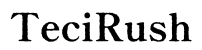Mastering Image Positioning in the Frame with Your iPhone
Introduction
Capturing the perfect photo often hinges on more than just aiming your camera and pressing the shutter. The positioning of your subject within the frame can transform an ordinary snapshot into an extraordinary image. For iPhone users, leveraging the device’s powerful tools and camera features can make this task easier and more intuitive. This blog aims to guide you through the fundamentals and advanced techniques for mastering image positioning with your iPhone, ensuring your photos always stand out. Whether you are a novice or a seasoned photographer, there's something here to enhance your photo skills.

Understanding the Basics of Image Positioning
Before diving into the advanced tools your iPhone offers, it's crucial to understand the basics of image positioning. Proper positioning involves framing your subject in a way that directs the viewer’s attention to the most important elements of the composition. This can be achieved through the principles of symmetry, rule of thirds, leading lines, and balanced background.
- Symmetry: Symmetrical compositions evoke a sense of harmony and balance. Your main subject should be placed centrally.
- Rule of Thirds: This principle divides your frame into a 3x3 grid. Placing your subject along these lines or at their intersections creates a more dynamic and engaging image.
- Leading Lines: These are lines within the image that guide the viewer’s eye towards the subject, giving the photo depth.
- Balanced Background: The background should complement the subject, not distract from it.
Mastery of these principles provides a robust foundation for using your iPhone’s advanced positioning tools effectively.

Using Your iPhone's Tools for Perfect Positioning
Now that you understand the basics, let's explore the tools available on your iPhone to achieve perfect image positioning. Your iPhone has several built-in features designed to facilitate precise framing and positioning.
- Grid Feature: Turning on the grid (Settings > Camera > Grid) overlays a 3x3 grid on your screen, helping you utilize the rule of thirds. This makes it easier to frame your subject at dynamic intersections or along the grid lines.
- Focus and Exposure Lock: By tapping on the screen where you want the focus, you lock the focus and exposure at that specific point. Long pressing activates AE/AF Lock, which maintains focus and exposure even if you recompose the shot.
- Portrait Mode: This mode is perfect for framing subjects with a shallow depth of field, keeping the subject in sharp focus while artfully blurring the background.
- Live Photos: This feature captures several frames, giving you the flexibility to choose the best moment and positioning later.
These tools, when used effectively, can significantly enhance your image positioning efforts, making previously complex techniques more accessible.

Advanced Techniques for Positioning with Multiple iPhones
For those looking to take their photography to the next level, using multiple iPhones can open up numerous creative possibilities. Coordinating imaging with more than one device allows for advanced positioning techniques that were once only available to professional setups.
- Multi-Angle Shots: By positioning multiple iPhones at different angles around your subject, you can capture the same moment from various perspectives. This can be particularly effective for dynamic scenes like sports events or group activities.
- Creating 3D Effects: Use two iPhones placed at eye-width apart to capture shots simultaneously. These images can then be combined to create a stereoscopic effect, mimicking 3D.
- Remote Shutter Control: Utilize one iPhone as a remote shutter for another. This can be achieved with the Camera Remote on the Apple Watch or certain third-party apps. This allows for more freedom in positioning your main camera without physically being in inconvenient spots.
- HDR Combining: Use one iPhone to take an underexposed shot and another for an overexposed one, then combine these in post-processing for a high-dynamic-range (HDR) effect.
By synchronizing the efforts of multiple iPhones, you can produce shots that are both unique and professional-grade, paving the way for creative and intricate compositions.
Common Mistakes and How to Avoid Them
Even the best photographers make mistakes. Here are some common pitfalls in image positioning and how to avoid them:
- Ignoring the Background: A cluttered or distracting background can ruin an otherwise great composition. Always assess what is behind your subject and adjust your position accordingly.
- Improper Subject Placement: Placing the subject dead center can often result in static compositions. Use the rule of thirds to create more dynamic images.
- Overuse of Zoom: Digital zoom can degrade image quality. Instead, physically move closer to your subject whenever possible.
- Not Using Gridlines: Failing to use the grid feature can lead to poorly framed images. Keeping the grid on helps maintain balance and adherence to composition rules.
By being mindful of these common issues and employing the fixes, you can significantly enhance your photography skills.
Conclusion
Mastering image positioning on your iPhone combines understanding foundational principles, effectively using built-in tools, and exploring advanced techniques. By avoiding common mistakes and continually practicing, you can elevate your photography game to create compelling and beautifully composed images.
Frequently Asked Questions
How can I use the grid feature on my iPhone for better positioning?
Enable the grid under Settings > Camera > Grid. This 3x3 grid assists with the rule of thirds, helping you position your subject effectively within the frame.
What are some recommended apps for advanced photo positioning?
Apps like ProCamera, Camera+ 2, and Halide offer advanced positioning features such as manual controls, RAW capture, and sophisticated focusing aids.
How do I correct bad positioning in an already taken photo?
Use editing apps like Snapseed or Lightroom to crop and reframe your photo. These tools help adjust the composition by shifting the subject into a better position within the frame.