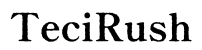Can I Leave a Laptop On All the Time?
Introduction
Many people wonder, 'can I leave a laptop on all the time?' This question arises especially for those who use their machines for tasks that require constant operation, such as downloading files, rendering videos, or running server functions. Leaving your laptop on around the clock might be convenient, but is it safe or advisable? In this blog, we will explore the benefits, risks, and best practices associated with continuous laptop usage. We will also discuss alternatives to keep your machine in tip-top shape while making the most out of its functionalities.

How Modern Laptops Are Designed for Continuous Use
Modern laptops come equipped with advanced features that allow them to be on for extended periods. Manufacturers have designed these machines with robust cooling systems and efficient power management to handle prolonged usage. These laptops often include:
- Efficient cooling mechanisms like heat pipes and multiple fans to dissipate heat.
- Smart power management settings that adjust the system's performance based on real-time usage.
- Durable hardware components that can manage varying loads over extended periods.
Despite these advancements, it's essential to note that not all laptops are created equal. High-end laptops built for gaming or professional work are generally more equipped for continuous use than budget or entry-level models. However, even the most advanced laptop isn't impervious to wear and tear, making it crucial to use them wisely.
Benefits of Leaving Your Laptop On
Leaving your laptop on all the time can offer several key benefits that cater to both productivity and convenience.
Convenience and Accessibility
When your laptop is always on, you can immediately access your files, programs, and system without waiting for it to boot up. This is particularly beneficial for professionals who need instant access to their work or for remote servers that host applications or websites.
Automatic Updates and Backups
One of the standout advantages of keeping your laptop on is the automatic updates and backups. Modern operating systems and software often perform updates and backup operations during idle times. Having your laptop on means these essential tasks can complete without manual intervention.

Potential Risks of Keeping Your Laptop On
While the benefits are appealing, there are several risks you should consider if you decide to leave your laptop on constantly.
Overheating and Thermal Stress
One of the most significant risks is overheating. Prolonged operation can lead to thermal stress on your laptop's components, reducing their lifespan. Overheating can also cause sudden shutdowns, affecting your work and potentially leading to data loss.
Battery Wear and Tear
Keeping your laptop plugged in continuously can degrade the battery over time. Lithium-ion batteries, commonly used in laptops, have a limited number of charge cycles. Constantly charging can lead to reduced battery performance and longevity.
Security Concerns
Finally, a continuously running laptop is more susceptible to security risks. An always-on machine is an inviting target for hackers and malware, making it crucial to have robust security measures in place.
Best Practices for Safe 24/7 Laptop Operation
To minimize the risks and make the most out of leaving your laptop on all the time, follow these best practices:
Ensuring Proper Ventilation and Cooling
- Position your laptop in a well-ventilated area. Avoid placing it on soft surfaces like beds or couches that can block air vents.
- Invest in a cooling pad to help dissipate heat more effectively.
- Regularly clean the air vents and fans to prevent dust accumulation that can impair the cooling system.
Adjusting Power Settings
- Optimize your power settings to reduce unnecessary power consumption. Enable sleep or hibernate modes during prolonged inactivity.
- Disable high-performance modes unless absolutely required. These modes can generate more heat and consume more power.
- Set your display to turn off after a few minutes of inactivity to save energy and reduce screen wear.
Using Software Tools to Monitor System Health
- Use software tools like HWMonitor or Core Temp to keep an eye on CPU and GPU temperatures.
- Regularly run disk checks and diagnostics to ensure that your system operates smoothly.
- Update antivirus software and run frequent scans to minimize security risks.
Alternatives to Keeping Your Laptop On
If the risks outweigh the benefits for you, consider these alternatives:
Sleep Mode vs. Hibernate
- Sleep Mode: This mode puts your laptop in a low-power state, making it quick to resume full functionality. It’s ideal for short breaks.
- Hibernate: Hibernate saves your current session to the hard drive and completely powers off your laptop. It’s best for extended periods of inactivity and saves more power than sleep mode.
Scheduling System Wake and Sleep Times
- Use built-in scheduling tools to program your laptop to wake and sleep at specific times, ensuring it’s ready when you need it but not wasting energy when you don’t.
- Configure automatic updates and backups to run during these scheduled wake times to maintain system efficiency and security.

Conclusion
Whether you decide to leave your laptop on all the time depends on various factors, including your specific needs, the capabilities of your laptop, and your willingness to manage the associated risks. While continuous operation offers several benefits like convenience and automatic updates, it's crucial to mitigate potential issues like overheating and security vulnerabilities through best practices and smart power management.
Frequently Asked Questions
Does keeping a laptop on all the time use a lot of electricity?
Keeping a laptop on continuously does consume more electricity than turning it off when not in use. However, modern laptops are designed to be energy-efficient, so the increase in electricity usage is often marginal. Utilizing power-saving settings can further minimize this impact.
Can leaving my laptop on cause it to overheat?
Yes, leaving your laptop on for extended periods can cause it to overheat, particularly if it lacks adequate ventilation or cooling mechanisms. Implementing proper cooling solutions and monitoring system temperatures can help prevent overheating.
How often should I restart my laptop if I leave it on all the time?
Regularly restarting your laptop can help ensure optimal performance. A good practice is to restart it at least once a week to refresh the system memory and apply any pending updates that require a reboot.