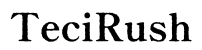How to Protect Your Child’s Laptop from Physical Damage
Introduction
It's no secret that laptops have become an integral part of our children's education and entertainment. As useful as these devices are, they're also prone to physical damage, especially in the hands of youngsters. A child's laptop can be subjected to rough handling, spills, and drops, making it crucial to adopt protective measures. The aim of this blog is to help you understand how to safeguard your child's laptop from physical damage using practical accessories and sound usage practices.

Importance of Laptop Protection for Kids
Children are naturally curious and energetic, often treating their belongings with less care than adults. While this curiosity fosters learning and exploration, it can also lead to physical damage to valuable items like laptops. A broken laptop not only incurs repair costs but also hampers your child's learning process. Protective measures are therefore essential, as they save money in the long run and ensure the device remains functional and reliable. By taking proactive steps to protect the laptop, you can extend its lifespan and maintain its performance.
Essential Protective Accessories
Investing in the right protective accessories is vital for keeping your child's laptop safe. These accessories act as a first line of defense against various forms of physical damage.
Protective Cases and Sleeves
A sturdy protective case or sleeve is indispensable. These accessories provide a cushioned barrier that absorbs impacts, protecting your laptop during accidental drops or bumps. Choose a well-padded sleeve that fits snugly around the laptop to guard against scratches and dents.
Screen Protectors
Screens are one of the most fragile components of a laptop. A high-quality screen protector safeguards against scratches, smudges, and minor impacts. Opt for a tempered glass protector for enhanced durability and clarity.
Keyboard Covers
Spills are a common cause of laptop damage. A keyboard cover acts as a barrier against liquids, dust, and crumbs. This inexpensive accessory not only protects the internal components but also makes cleaning easy, thereby extending the keyboard's lifespan.
Teaching Kids Responsible Laptop Use
Equipping your child with a laptop is beneficial, but teaching responsible usage is equally crucial. Understanding how to handle the device carefully can significantly reduce the risk of physical damage.
Basic Rules and Best Practices
Establish clear guidelines for laptop use. Here are some rules you can implement: 1. Always use clean hands when touching the laptop. 2. Keep food and drinks away to avoid spills. 3. Avoid rough handling or throwing the device. 4. Use the laptop on a stable surface to prevent accidental drops. 5. Close the lid gently and do not place heavy objects on top of the laptop.
Educational Resources and Tools
Make use of various educational resources and tools to teach your child about the importance of taking care of electronic devices. Educational videos, interactive apps, and even storybooks focused on technology can instill responsible usage habits in a fun and engaging way.

Creating a Safe Usage Environment
A safe and ergonomic environment is as important as protective accessories and responsible usage. This ensures not only the safety of the laptop but also the user, preventing accidents and encouraging a productive environment.
Ergonomic Setup Tips
Setting up an ergonomic workspace minimizes the risk of accidental damage: 1. Ensure the desk is sturdy and stable. 2. Use a laptop stand to maintain the correct viewing angle and prevent overheating. 3. Arrange cables neatly to avoid trip hazards. 4. Provide a comfortable chair to encourage proper posture.
Safe Storage and Handling Guidelines
Proper storage and handling can prevent many common types of physical damage: 1. Store the laptop in a weather-resistant bag when transporting it. 2. Designate a specific spot for the laptop when not in use. 3. Avoid exposing the laptop to extreme temperatures or direct sunlight. 4. Always handle the laptop with both hands to maintain balance and control.
Regular Maintenance and Inspections
Regular maintenance is essential to keep your child's laptop in prime condition and identify potential issues early. This proactive approach ensures both functionality and appearance are preserved.
Cleaning Procedures
Frequent cleaning prevents the build-up of dust and grime: 1. Use a soft, lint-free cloth to clean the screen and outer surface. 2. Remove debris under the keyboard with compressed air. 3. Clean ports and vents with a soft brush.
Periodic Damage Checks and Repairs
Regularly inspect the laptop for any signs of damage: 1. Check for cracks or scratches on the screen and body. 2. Ensure all keys are functioning correctly. 3. Inspect ports and cables for any signs of wear and tear. If you notice any issues, address them promptly to prevent further damage.

Dealing with Accidents and Damage
Despite all precautions, accidents can still happen. Knowing how to respond quickly can minimize the damage. This ensures that minor issues do not escalate into significant problems.
Immediate Steps Post-Damage
If an accident occurs, take immediate action: 1. Turn off the laptop and disconnect the power supply. 2. Carefully remove any attached peripherals. 3. Mop up liquid spills with a dry cloth and allow the laptop to air dry. 4. For minor cracks or dents, assess whether the laptop is still functional before deciding on repairs.
When to Seek Professional Help
Sometimes, professional assistance is necessary: 1. If the screen is severely cracked or the laptop won't boot up, seek professional repair services. 2. For internal damage caused by spills, consult a technician to avoid permanent issues. 3. When in doubt, always opt for professional evaluation to ensure the laptop is safely repaired.
Conclusion
Protecting your child's laptop from physical damage involves a combination of using protective accessories, teaching responsible usage, creating a safe environment, regular maintenance, and knowing how to respond to accidents. By following these practical steps, you can extend the lifespan of the laptop and ensure it remains a valuable tool for your child's education and entertainment.
Frequently Asked Questions
What are the most important protective accessories for my child's laptop?
The most important protective accessories include a sturdy case or sleeve, a high-quality screen protector, and a keyboard cover.
How often should we conduct maintenance checks on the laptop?
Conduct maintenance checks at least once a month to ensure the laptop remains in good condition and to catch any potential issues early.
What should we do if the laptop gets damaged despite our precautions?
If the laptop gets damaged, immediately turn it off, disconnect it from the power supply, and seek professional repair services if the damage is significant.