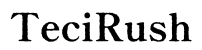The Ultimate Guide to SIM Card Lookup in 2024
Introduction
Navigating the intricacies of SIM card lookup can seem daunting, but it’s an essential part of mobile management. Whether you’re switching carriers or need to check details, knowing how to look up your SIM card information can save time and avoid hassles. This guide will walk you through everything you need to know about SIM card lookup, offering step-by-step guidance, troubleshooting tips, and the best security practices.

What is a SIM Card?
A Subscriber Identity Module (SIM) card is a small chip inserted into your phone, carrying essential data that identifies your device to the carrier network. This chip holds information like your phone number, account details, and text messages. Without a SIM card, your phone can't connect to your wireless provider’s network to make calls, send texts, or use mobile data.
The Importance of SIM Card Lookup
Understanding how to perform a SIM card lookup is crucial for several reasons. Firstly, it aids in network troubleshooting, helping diagnose issues related to connectivity. Secondly, it ensures you have the right information when switching between devices or carriers. Lastly, it allows you to manage your account settings directly, avoiding unnecessary contact with customer service.
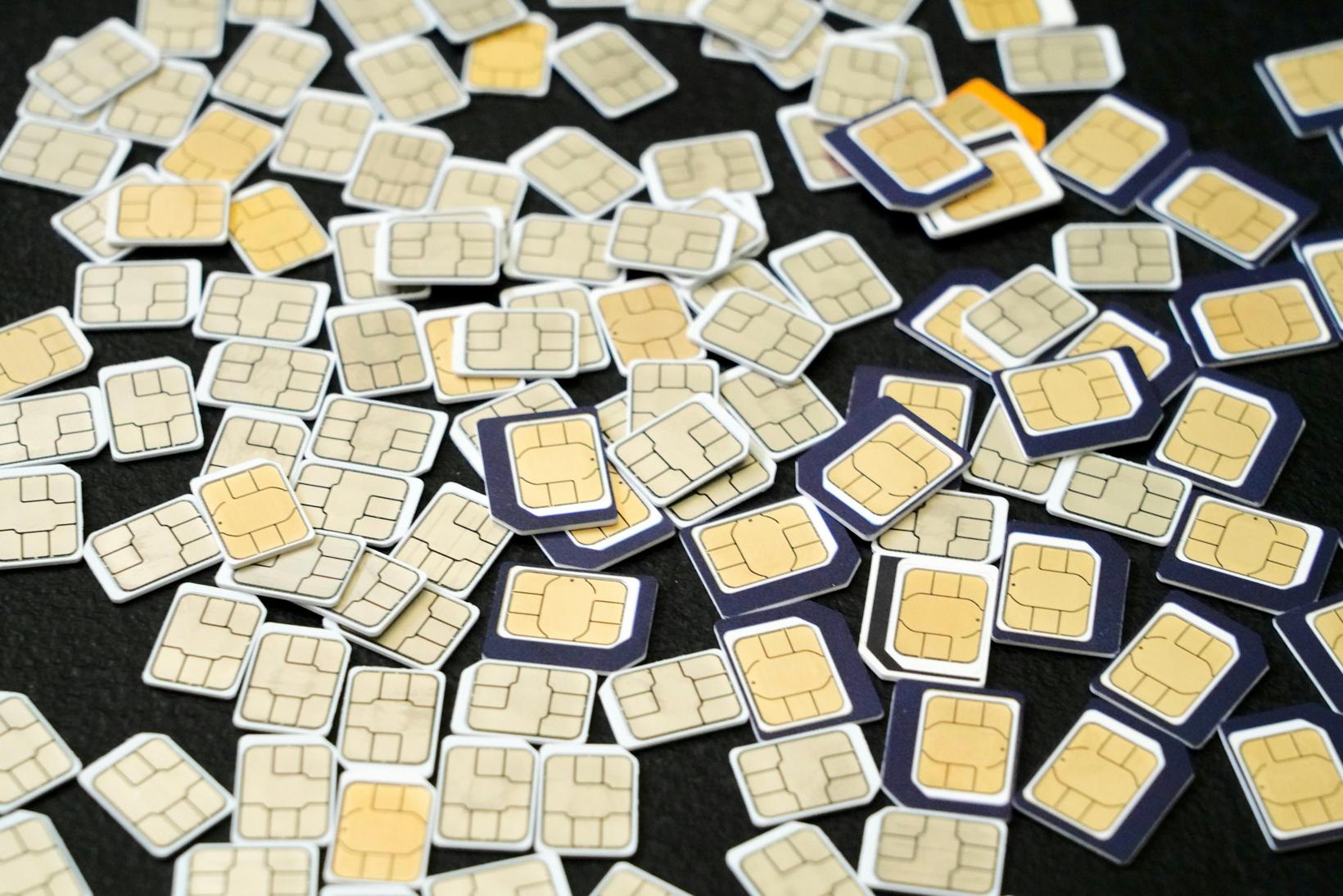
How to Perform a SIM Card Lookup
Performing a SIM card lookup can be simple if you know the correct steps. There are multiple methods available that cater to different user preferences, from using smartphone settings to leveraging online tools and carrier support services.
Using Smartphone Settings
-
Android Devices:
- Go to 'Settings.'
- Select 'About phone' or 'System.'
- Tap on 'Status' or 'SIM status.'
- Here, you'll find details about your SIM card, including the phone number and network operator.
-
iOS Devices:
- Open 'Settings.'
- Tap on 'General.'
- Select 'About.'
- Scroll down to find 'ICCID,' which is your SIM card number. Additional details like carrier information can also be found here.
Online Tools and Resources
Several online services offer SIM card lookup capabilities. These tools can decode your SIM information and present it in an easy-to-read format:
- SIM Card Info Apps: Available on app stores, these apps provide comprehensive insights into your SIM details.
- Carrier Websites: Often, carriers provide an online portal where you can log in to your account and view your SIM details.
- IMEI Lookup Sites: Some websites offer SIM card information through your phone’s IMEI number, which can be found in your phone's settings or by dialing *#06#.
Carrier Support Services
If the methods above don't suffice, contacting your carrier is the next best step. Most carriers have robust customer support systems designed to assist with SIM card queries:
- Phone Support: Call your carrier’s customer service line for direct assistance.
- In-Store Support: Visit a carrier store where staff can help you look up your SIM card information.
- Live Chat: Use the carrier's website for live chat support to get instant help.
Common Issues and Troubleshooting
Even though performing a SIM card lookup generally proceeds smoothly, various issues can arise. Here are common problems and their associated solutions:
- SIM Card Not Recognized: Ensure your SIM card is properly inserted. Restart your phone and try again.
- Network Errors: If network errors prevent a lookup, try switching to another network or use Wi-Fi.
- Incorrect Information Displayed: This may happen if the SIM card isn't updated. Contact your carrier to ensure your SIM details are current.
Security Concerns and Best Practices
SIM card security is paramount, given the sensitive information it contains. Follow these best practices to safeguard your SIM card:
- Use PIN Protection: Enable a SIM PIN to add an extra layer of security.
- Avoid Sharing Your SIM Info: Never share your SIM details publicly.
- Monitor for Suspicious Activity: Regularly check for unfamiliar activity on your account.
- Lock and Track Your Phone: Use built-in phone tracking services to protect your device if it’s lost or stolen.

Conclusion
Understanding SIM card lookup is essential for efficient mobile management. From using smartphone settings to online resources and carrier support, multiple methods can help you retrieve SIM card information. By staying informed and utilizing best security practices, you can ensure your mobile experience remains smooth and secure.
Frequently Asked Questions
How can I find my SIM card number using my phone?
On Android, navigate to 'Settings' -> 'About phone' -> 'Status' or 'SIM status.' On iOS, go to 'Settings' -> 'General' -> 'About' to view the ICCID number.
Is it safe to use online SIM card lookup tools?
While many online tools are safe, always verify the credibility of the website or app before using them to avoid security risks.
What should I do if I can't find my SIM card information?
If you can't find your SIM card information through your phone settings or online tools, contact your carrier's customer support for assistance.