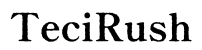How to Get Rid of Pop-Up Ads on Phone in 2024
Introduction
Pop-up ads are intrusive and often disrupt our seamless browsing experience on smartphones. These ads can appear for various reasons, such as visiting certain websites, having malicious software installed, or using apps that rely heavily on ad revenue. This article will guide you through practical and easy-to-follow methods to block pop-up ads on both Android and iOS devices, ensuring a smooth and secure browsing journey.

Understanding Pop-Up Ads
Pop-up ads are a form of online advertising that emerges suddenly upon visiting a website or using an app. These ads can promote products, services, or, in some cases, harmful software. Understanding the nature of pop-up ads and their potential risks is crucial. They can slow down your device, consume data, and even pose security threats by luring you into clicking malicious links.
Recognizing and addressing the sources of these ads is the first step towards maintaining your device's hygiene and usability.

Methods to Block Pop-Up Ads on Android Devices
Pop-up ads on Android devices can be particularly troublesome. Fortunately, there are several effective methods to block them and enhance your smartphone experience.
Adjusting Browser Settings
- Open your browser, such as Chrome.
- Tap the three dots in the upper-right corner and select 'Settings.'
- Scroll down to 'Site settings' and tap it.
- Find 'Pop-ups and redirects' and ensure it is set to 'Blocked.'
Installing Ad-Blocker Apps
Numerous apps are available specifically designed to block ads: 1. Go to the Google Play Store. 2. Search for reliable ad-blocker apps like AdGuard or Adblock Plus. 3. Install your chosen app and follow the setup instructions.
Clearing Cache and Cookies
- Open your browser.
- Tap the three dots, go to 'Settings,' then 'Privacy and security.'
- Tap 'Clear browsing data,' select 'Cookies and site data' and 'Cached images and files.'
- Tap 'Clear data' to free up space and remove potential ad sources.
Reviewing App Permissions
Sometimes, apps request unnecessary permissions that allow pop-ups: 1. Go to your phone's 'Settings' and then 'Apps.' 2. Review the permissions of each installed app. 3. Revoke permissions that seem excessive or unrelated to the app's function.
Methods to Block Pop-Up Ads on iOS Devices
Blocking pop-up ads on iOS devices like iPhones and iPads involves utilizing built-in settings or third-party applications to create a safer browsing environment.
Using Safari's Built-In Features
- Open 'Settings' on your iPhone.
- Scroll down and tap 'Safari.'
- Under the 'General' section, toggle on 'Block Pop-ups.'
Installing Ad-Blocker Apps
- Open the App Store.
- Search for reliable ad-blocker apps such as 1Blocker or AdGuard.
- Download and install the app, following any instructions provided to enable it.
Cleaning History and Website Data
- Open 'Settings' and go to 'Safari.'
- Scroll down and tap 'Clear History and Website Data.'
- Confirm the action to remove any stored data that might cause pop-ups.

Preventative Measures to Avoid Pop-Up Ads
Preventive measures play a significant role in minimizing the chance of pop-up ads returning. Keeping your device secure and your browsing habits clean are fundamental steps.
Keep Software Updated
Regularly updating your phone's firmware and apps ensures that you have the latest security patches.
Avoid Suspicious Sites
Be cautious and avoid clicking on untrustworthy links or visiting shady websites.
Use Secure Browsing Modes
Enable incognito or private browsing modes to avoid the accumulation of cookies and browsing history that can lead to pop-up ads.
What to Do If Pop-Ups Persist
If you continue to experience pop-ups despite following the recommended methods, further actions may be necessary to eliminate more persistent issues.
Checking for Malware
- Download a reputable antivirus app from the Google Play Store or App Store.
- Run a full scan of your device to detect and remove any malware or suspicious apps.
Factory Reset as a Last Resort
If all else fails, restoring your device to its factory settings is a final option: 1. Backup your essential data. 2. For Android: Go to 'Settings' > 'System' > 'Reset options' > 'Factory data reset.' 3. For iOS: Go to 'Settings' > 'General' > 'Reset' > 'Erase All Content and Settings.' 4. Follow the on-screen instructions to complete the process.
Conclusion
Eliminating pop-up ads from your phone can significantly improve its performance and your user experience. By understanding the sources of pop-ups and using practical solutions like adjusting browser settings, installing ad-blockers, and clearing cache, you can enjoy a smoother, ad-free browsing experience. Maintaining regular device hygiene and exercising caution while browsing are vital to keeping those pesky ads at bay.
Frequently Asked Questions
Can pop-up ads cause security issues on my phone?
Yes, pop-up ads can pose significant security risks, including phishing attacks and malware infections.
Are all ad-blocker apps safe to install?
Not all ad-blocker apps are safe. Always choose apps from reputable developers with good reviews.
Do I need to root or jailbreak my phone to get rid of pop-up ads?
No, you can effectively block pop-up ads using the methods described without rooting or jailbreaking your device.