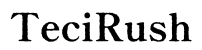How to Fix Fall Guys Mobile Crashes on Android Phones
Introduction
Experiencing constant crashes while playing Fall Guys on your Android phone can be frustrating. Whether it's a sudden exit or a complete freeze, these occurrences can ruin your gaming experience. Understanding the reasons behind these crashes and knowing how to fix them can help you enjoy a smooth gaming session. In this comprehensive guide, we'll explore common causes of Fall Guys mobile crashes on Android phones and provide actionable solutions to resolve these issues.

Common Causes of Fall Guys Mobile Crashes on Android Phones
Several factors might contribute to Fall Guys crashing on your Android device. Identifying these potential culprits is the first step toward resolving the issue:
-
Insufficient Device Resources: Many crashes occur due to low RAM or internal storage. Fall Guys is a resource-intensive game, and if your device doesn't have enough free memory, it might crash.
-
Incompatibility: Sometimes, the game is not fully compatible with your Android version or device model. This can cause crashes, especially during high-performance activities like online multiplayer sessions.
-
Corrupted Game Files: Issues with the game's files, either from a bad download or a problematic update, can lead to unstable performance.
-
Background Apps: Other apps running in the background can interfere with Fall Guys, causing it to crash.
By understanding these common causes, you can take the necessary steps to troubleshoot and fix the issue.
Preliminary Checks and Simple Fixes
Before diving into advanced troubleshooting, it's always good to start with some preliminary checks and simple fixes:
-
Restart Your Phone: A simple restart can clear out temporary data and potentially resolve any minor software glitches.
-
Check Device Specifications: Ensure that your Android device meets the game's minimum specifications. Check the required RAM, storage, and Android version for Fall Guys.
-
Update the App: Make sure you have the latest version of the game. Developers frequently release updates to fix bugs and improve performance.
-
Free Up Device Storage: If your storage is nearly full, this could affect the game's performance. Delete unnecessary files or apps to free up space.
-
Close Background Applications: Running multiple apps in the background can consume significant resources. Close other apps before launching Fall Guys.
By performing these preliminary checks, you can often resolve the simpler causes of the game's crashes, paving the way for a smoother gaming experience.
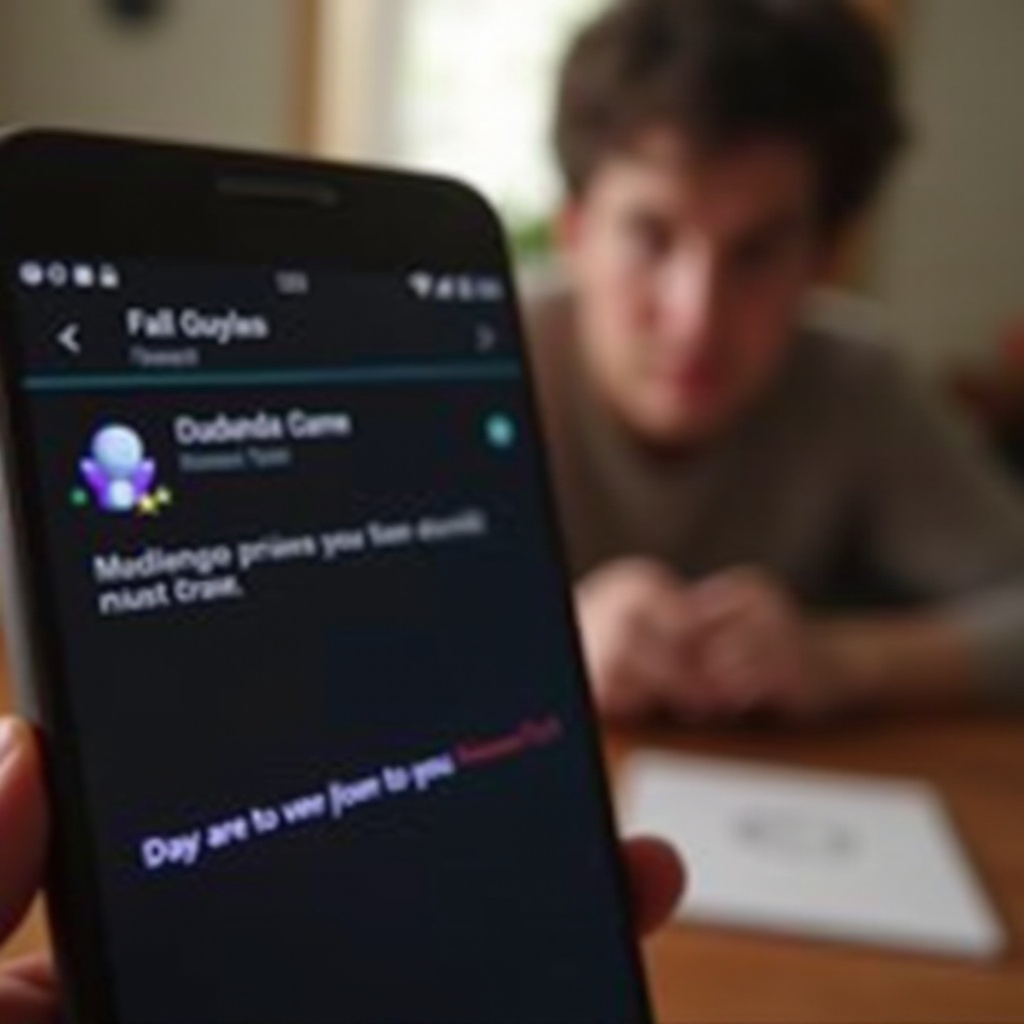
Advanced Troubleshooting Tips
If the game is still crashing despite following the preliminary steps, it's time to dive into more advanced troubleshooting techniques:
Clear Cache and Data
-
Clear Cache: Go to your phone's settings > Apps > Fall Guys > Storage > Clear Cache. This process removes temporary files that might be causing issues.
-
Clear Data: If clearing the cache doesn't help, go back and select Clear Data. This will reset the app to its default state, so you might lose some settings.
Reinstall the Fall Guys App
Sometimes, a fresh start is all you need:
- Uninstall the App: Long-press the Fall Guys icon and select Uninstall.
- Reinstall the App: Go to the Google Play Store and download Fall Guys again. This ensures you have a fresh copy of the game files, free from corruption.
Check for Android OS Updates
An outdated operating system could be incompatible with the latest apps:
- Update Your Operating System: Go to Settings > About Phone > System Updates. Download and install any available updates.
Advanced troubleshooting might require a little more effort but can significantly increase your chances of resolving stubborn crashes.
Optimizing Your Android Phone for Better Gaming Performance
Optimizing your phone can make a substantial difference in gaming performance, enhancing your overall experience with Fall Guys:
Free Up Memory and Storage
-
Delete Unnecessary Apps and Files: Remove apps and files you no longer need to free up space.
-
Use SD Card: If your phone supports it, move data to an SD card to free internal storage.
Close Background Apps
- Use Built-in Tools: Your phone may have tools to manage background apps. Access this through Settings > Battery/Performance > Manage Background Apps.
Use Game Optimization Tools
Several Android phones come with built-in game optimization tools:
-
Enable Game Mode: Activate your device’s Game Mode through the settings to optimize performance while playing.
-
Third-Party Apps: Consider using third-party apps designed to enhance gaming performance, but ensure they are from reputable sources.
By optimizing your device, you better prepare it to handle the demands of running Fall Guys smoothly.

Troubleshooting Connectivity Issues
Connection problems can also cause crashes or disrupt your gaming sessions. Ensuring stable connectivity is essential:
Ensure Stable Internet Connection
- Check Signal Strength: Make sure your Wi-Fi signal is strong. If possible, move closer to the router.
Reset Network Settings
- Reset Your Network Settings: Go to Settings > System > Reset > Reset Network Settings. This will clear all network settings, returning them to their default.
Use Wi-Fi Over Cellular Data
- Switch to Wi-Fi: Using a stable Wi-Fi connection often provides a better gaming experience than cellular data.
Addressing connectivity issues can eliminate crashes related to network problems, ensuring a smoother gameplay experience.
Conclusion
Experiencing crashes while playing Fall Guys on your Android phone can be frustrating, but it's an issue you can solve with these strategies. From preliminary checks to advanced troubleshooting techniques and optimizing your device for performance, following these steps will help you enjoy a seamless gaming experience.
Frequently Asked Questions
Why does Fall Guys keep crashing on my Android phone?
Fall Guys may crash due to insufficient device resources, compatibility issues, corrupted game files, or interference from other apps running in the background.
Will resetting my phone help fix Fall Guys app crashes?
Resetting your phone can help, but it should be a last resort. Try other troubleshooting steps first to see if they resolve the issue before performing a factory reset.
Can I recover my game progress after reinstalling the Fall Guys app?
Yes, you can often recover your progress by signing back into your account within the game. Ensure your progress is linked to an account before reinstalling the app.