ASUS ZenScreen 15.6" Full HD Portable Business Monitor with Eye Care and Kickstand, IPS Display, and USB-C Power Delivery, Ideal for Travel and On-the-Go Meetings
- Screen Size 15.6 Inches
- Resolution FHD 1080p
- Aspect Ratio 16:9
- Screen Surface Description Glossy
Experience seamless productivity on the go with our 15.6-inch Full HD portable anti-glare IPS display. Its slim, lightweight design makes it an ideal companion for travel, business trips, or on-the-go meetings. Elevate your work with ease, whether you're in portrait or landscape mode, thanks to the convenient kickstand design.
Stay connected effortlessly with the hybrid-signal solution, compatible with any laptop via USB Type-C or Type-A ports. Enjoy a comfortable viewing experience with TÜV Rheinland-certified Flicker-free and Low Blue Light technologies, ensuring your eyes stay fresh during long work hours. For added versatility, the monitor features a tripod hole compatible with a standard 1/4 inch screw thread, perfect for universal tripods or clamp mounts.
Discover the versatility and convenience of the ASUS ZenScreen 15.6” 1080P Portable Monitor (MB16ACV). This Full HD portable monitor is designed to enhance your productivity whether you’re at home, in the office, or on the go.
Features:
Screen Quality: Enjoy crisp visuals with a 15.6-inch Full HD (1080p) IPS display, optimized for vibrant colors and clarity. Eye Care: Protect your eyes during extended use with TÜV Rheinland-certified Flicker-Free and Low Blue Light technologies. Portable Design: With an ultraslim profile, this monitor is perfect for travel, meetings, or outdoor workspaces, easily fitting into most bags. Flexible Viewing: The integrated kickstand supports both portrait and landscape orientations, giving you the flexibility to set up your workspace according to your needs. Universal Compatibility: The hybrid-signal solution supports both power and video transmission and is compatible with both USB Type-C and Type-A ports, ensuring seamless connectivity with various devices. Tripod Compatibility: Featuring a standard 1/4 inch screw thread, it can be easily mounted on universal tripods or clamp mounts for added stability.
Boost your productivity and comfort with the ASUS ZenScreen 15.6” Portable Monitor. It’s not just a screen; it's your portable, professional display solution.
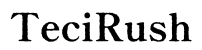




Customer Insights
Easy to carry, fits in a backpack or handbag, convenient for travel.
Fully powered off a laptop’s USB-C, no need for additional power sources.
Good picture quality, with clear and crisp graphics.
Simple plug-and-play functionality; compatible with multiple devices like laptops, PCs, phones, and consoles.
Supports both portrait and landscape modes, making it versatile for various tasks and setups.
Slim design doesn't take up much space in a bag or on a desk.
Equipped with eye care features such as flicker-free technology and a blue light filter.
Works well for casual gaming, good video quality and multiple ports enhance the gaming experience.
Multiple users report the kickstand breaking easily, making the monitor difficult to use without external support.
Several customers have experienced issues with the physical sturdiness of the product, such as ghosting or screen malfunctions.
Reports of the screen malfunctioning or not working properly even after minimal use, indicating potential quality control issues.
Some users have encountered problems with the power input/cable, requiring the monitor to be positioned a certain way to work.
Instances of the monitor frequently disconnecting or requiring repeated plugging/unplugging to function.
Difficulty in getting repairs or replacements under warranty without incurring additional costs.
Cases where the product arrived dysfunctional or appeared to have been used/returned before.
Users report high diagnostic and repair fees, making it not cost-effective to fix reported issues.